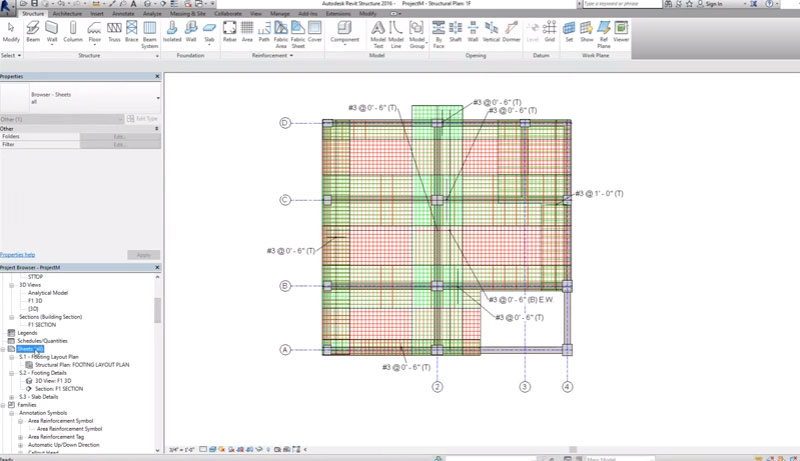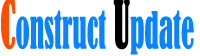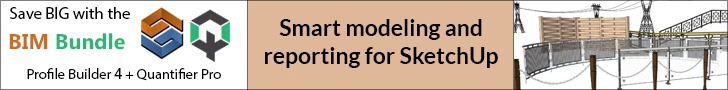How to work on Slab Detailing & Arranging Viewport in Autodesk Revit Structure
Learn how to reinforcement Detailing of Slab in Revit Structure 2016. This is a step-by-step video demonstration in AutoDesk Revit Structure.
One-Way-Slab:
A one way slab is simply a very wide beam that spans between supports.
When slab is supported on two opposite sides only, total load is carried along the perpendicular direction of supporting beams.
When slab is supported at all sides and length width>2 of a slab panel, maximum load is carried along the short direction.
Main reinforcement is placed along the load carrying direction.
What is two way slab?
When the ratio of long span to short span is less than 2, then the slab is known as a slab spanning in two directions or two-way slab.
This video is presented by Md. Humayun Kabir and he is going to show you Reinforcement Detailing of Slab which also includes bottom rebar and extra top rebar.
Watch the video now: